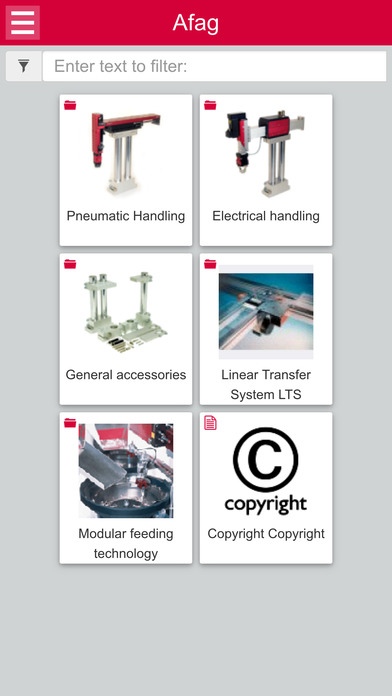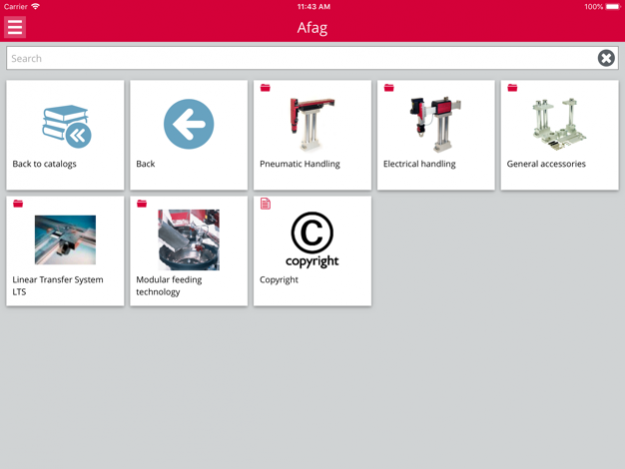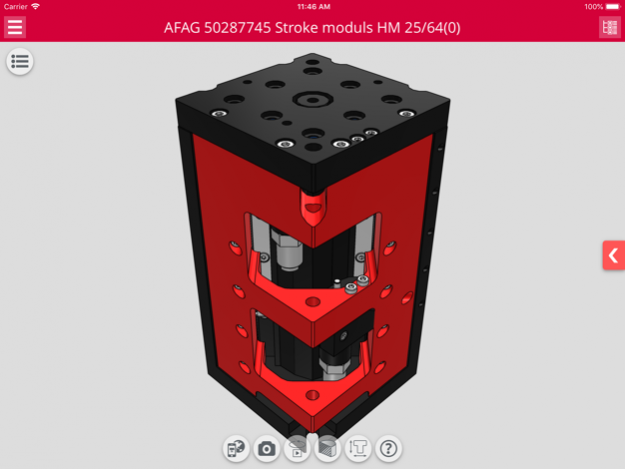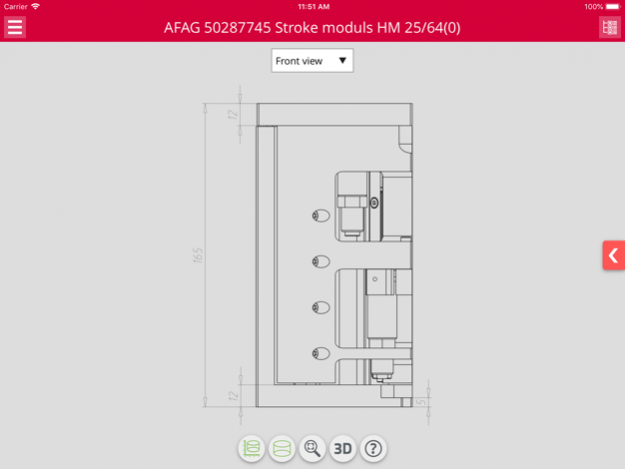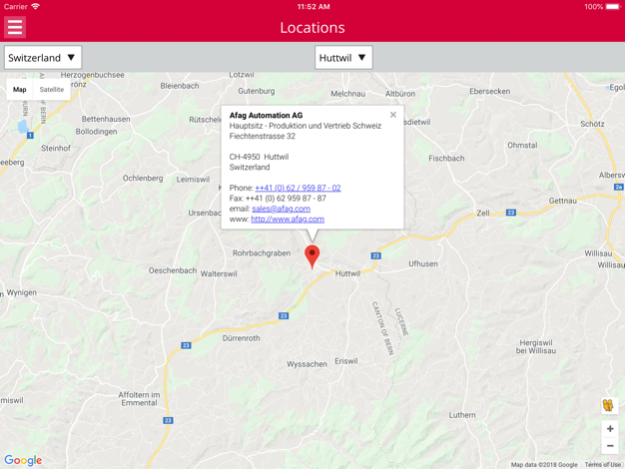Afag 3D 6.0.0
Continue to app
Free Version
Publisher Description
Afag 3D offers very easy access to all Afag components.
- Find components, view them in 3D, and configure them
- Send CAD models and recommend them to others
- Free 2D and 3D models in every important CAD format
- Direct access to news, pdf catalogue, and operating instructions
Afag 3D is the central portal for all the information the designer needs to select and configure all Afag components: CAD models and technical data through to the operating instructions. You can ask the Afag specialists questions from directly within the application.
All 3D CAD models comply with the most important international standards, and are available for the most popular CAD systems such as: CATIA®, Autodesk® Inventor®, SolidWorks®, Creo™ Parametric, NX™, AutoCAD®, Solid Edge®, etc.
Jun 19, 2018 Version 6.0.0
This app has been updated by Apple to display the Apple Watch app icon.
New: Vertical table mode, by default
New: Improve quality of menu icons
New: Enhance 3D Rendering
New: Editable dimensions in 3D
New: AR mode which supports ARCore
Fix: Check non valid clickable dimensions
Fix: Colorpicker handling
Fix: Load PDF catalogs by parentID
Fix: SearchBar aligned to index browsing cards
About Afag 3D
Afag 3D is a free app for iOS published in the Office Suites & Tools list of apps, part of Business.
The company that develops Afag 3D is Afag Automation AG. The latest version released by its developer is 6.0.0.
To install Afag 3D on your iOS device, just click the green Continue To App button above to start the installation process. The app is listed on our website since 2018-06-19 and was downloaded 2 times. We have already checked if the download link is safe, however for your own protection we recommend that you scan the downloaded app with your antivirus. Your antivirus may detect the Afag 3D as malware if the download link is broken.
How to install Afag 3D on your iOS device:
- Click on the Continue To App button on our website. This will redirect you to the App Store.
- Once the Afag 3D is shown in the iTunes listing of your iOS device, you can start its download and installation. Tap on the GET button to the right of the app to start downloading it.
- If you are not logged-in the iOS appstore app, you'll be prompted for your your Apple ID and/or password.
- After Afag 3D is downloaded, you'll see an INSTALL button to the right. Tap on it to start the actual installation of the iOS app.
- Once installation is finished you can tap on the OPEN button to start it. Its icon will also be added to your device home screen.